
Purging a Task
If you want to remove deleted tasks from the system, you purge them. Purging removes a task and its history from the database.
To purge one or more tasks, follow these steps.
1. From the Smart Desktop, choose Reports > Tasks > Deleted.
2. Select tasks one at a time, or click the check box on the top left corner to select all.
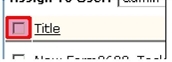
3. Click Purge.


